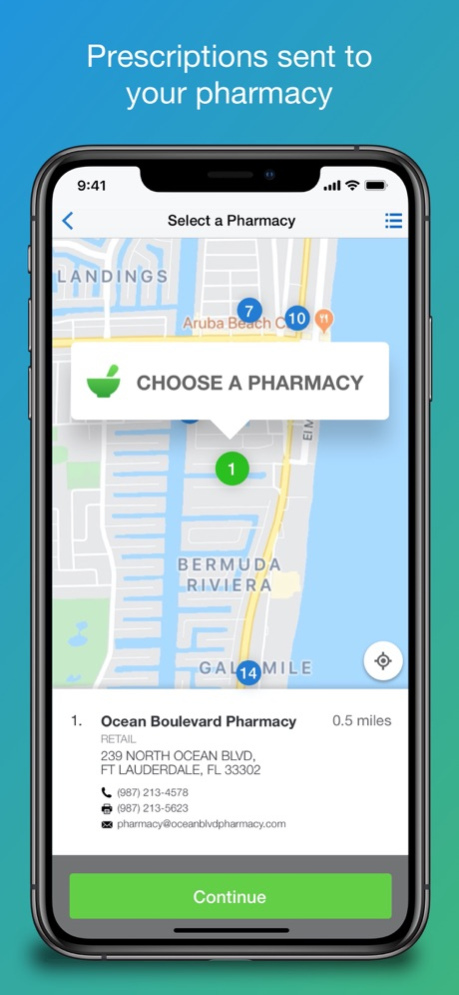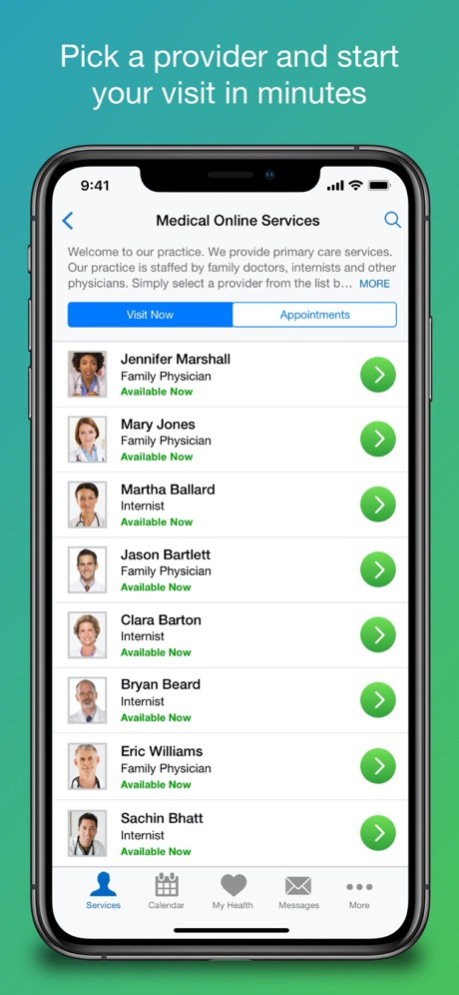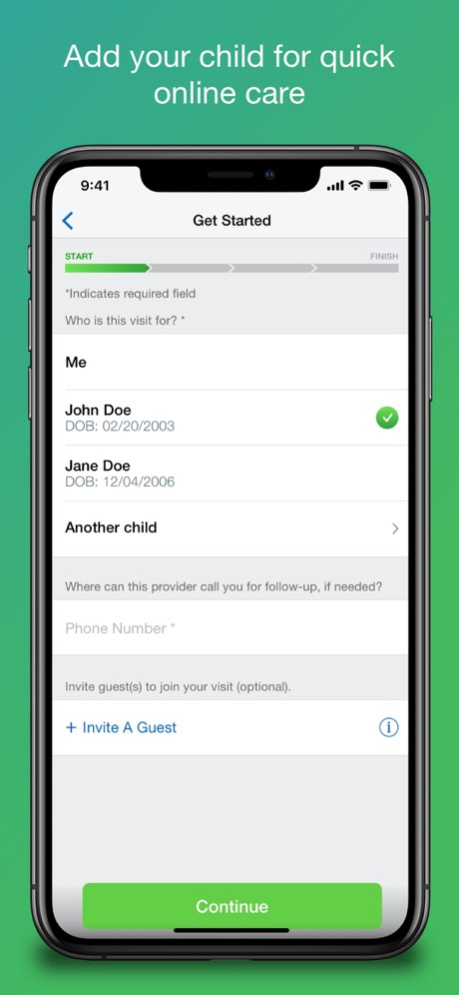AHN Virtual Health 12.16.106
Continue to app
Free Version
Publisher Description
No more waiting rooms, no more waiting to schedule. Get care when and where you need it with AHN Virtual Health. This solution lets you talk with a board-certified doctor in your area right away. Just log in to connect. AHN Virtual Health gives patients 24/7 access from anywhere for:
Behavioral Health Therapy – If seeing a behavioral health specialist is more comfortable for you virtually, or if you can’t connect with your regular provider, AHN Virtual Health can help you schedule an appointment for help with concerns like anxiety, depression, or insomnia.
Psychiatry – Easily schedule a virtual appointment with a psychiatrist for prescription medications, psychiatric assessments, or help with any mental health needs.
Urgent Care – Skip the waiting room and see a doctor virtually for non-urgent conditions like pink eye, sinus infections, rashes, strep throat, and UTIs. A doctor can diagnose, treat, and prescribe medication for common illnesses and problems.
If you are an Apple Health user you will have the option to share important health information with your provider during your video visit. Sharing Apple Health data is optional but allows the provider to see heart rate, weight, and other health information to help them make a more accurate diagnosis.
Oct 6, 2022
Version 12.16.106
We continue to improve the patient experience with these new features:
• Performance enhancements to increase reliability and speed
About AHN Virtual Health
AHN Virtual Health is a free app for iOS published in the Health & Nutrition list of apps, part of Home & Hobby.
The company that develops AHN Virtual Health is Allegheny Health Network. The latest version released by its developer is 12.16.106.
To install AHN Virtual Health on your iOS device, just click the green Continue To App button above to start the installation process. The app is listed on our website since 2022-10-06 and was downloaded 0 times. We have already checked if the download link is safe, however for your own protection we recommend that you scan the downloaded app with your antivirus. Your antivirus may detect the AHN Virtual Health as malware if the download link is broken.
How to install AHN Virtual Health on your iOS device:
- Click on the Continue To App button on our website. This will redirect you to the App Store.
- Once the AHN Virtual Health is shown in the iTunes listing of your iOS device, you can start its download and installation. Tap on the GET button to the right of the app to start downloading it.
- If you are not logged-in the iOS appstore app, you'll be prompted for your your Apple ID and/or password.
- After AHN Virtual Health is downloaded, you'll see an INSTALL button to the right. Tap on it to start the actual installation of the iOS app.
- Once installation is finished you can tap on the OPEN button to start it. Its icon will also be added to your device home screen.